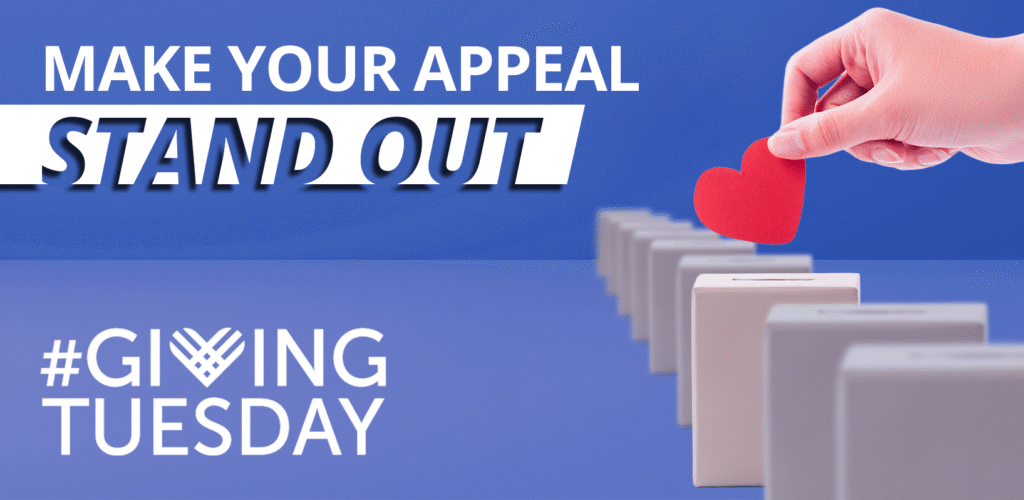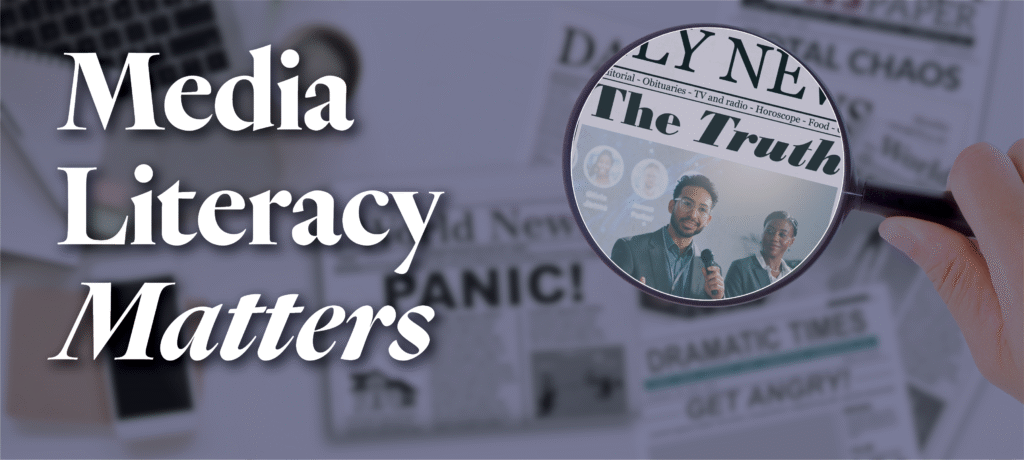Be an ally for people with disabilities by creating and sharing accessible content.
One in four U.S. adults live with a disability, according to the CDC, and some disabilities affect a person’s ability to use websites and social media. If your content doesn’t meet accessibility standards, you’re excluding a potential audience.
It’s a topic to keep in mind year-round, but July is Disability Pride Month, celebrating the Americans with Disabilities Act (ADA) being signed into law in 1990.
The importance of inclusive design
Why focus on inclusive design? In short, it’s the right thing to do. Whether online or in person, equitable access to information should be standard practice. Inaccessible digital content is equivalent to building a set of steps without including a ramp that leads to the same door.
For all communicators, failing to apply inclusive design standards excludes a potential audience. It’s worth putting in the time and effort if those few extra minutes make content accessible to a wider group.
Lack of compliance with accessibility standards can have serious consequences, resulting in lawsuits and hurting a company’s public image. After all, accessibility falls under the umbrella of diversity, equity and inclusion (DEI)!
Additionally, inclusive design often benefits all users — not just those who need the accommodation. Think about a modern sidewalk. ADA-compliant curb ramps were less common before 1990. The goal was to help wheelchair users, but the curb ramps also benefit caregivers with strollers and people on scooters.
Accessibility is a journey. The goal is 100% compliance with current Web Content Accessibility Guidelines (WCAG), but “better” is still a good step on the way to “perfect.”
Following best practices will make your content accessible to individuals with a wide variety of disabilities. For digital communications, users with visual impairments and restricted mobility are especially affected. As such, you’ll see many recommendations are tailored to people who use a screen reader for viewing content online.
Actionable tips
1. Inclusive language
The rule of thumb is to use person-first language instead of language that puts an individual’s label at the center of the description.
Example: Wheelchair user vs. Wheelchair-bound.
When in doubt, ask a person how they prefer to be described!
2. Plain language
Plain language is important for helping people with intellectual disabilities understand your content, but your entire audience benefits from a clear, concise message. Jargon, slang and technical terms aren’t appropriate for broad audiences, especially on social media.
Pro tip: You can check a document’s readability in Microsoft Word using the Flesch-Kincaid Reading Ease and Flesch-Kincaid Grade Level scores.
3. Alt text isn’t optional
For professionals focused on search engine optimization (SEO), alt text is often used to bolster keywords for a website or the photo itself. However, that’s not the intended purpose. Alt text should describe a photo for users who can’t see the image themselves.
4. Check your color contrast
Have you ever struggled to read dark text over a dark or busy background? This hassle is amplified for those with low vision or color blindness. Always use a tool to check color contrast, such as this Web Accessibility Extension.
Adequate contrast should take priority over aesthetic preferences.
5. Caption your videos
For people who are deaf or hard of hearing, video captions are non-negotiable. Auto-captioning is better than nothing, but it’s rare for the content to be 100% accurate. This can lead to misunderstanding and frustration.
About 85% of social media users prefer to watch videos with sound off, so accurate captioning will benefit your entire audience.
6. Use camel case hashtags
On social media, a long hashtag with multiple words can be difficult to decipher. Camel Case hashtags capitalize the first letter of each word in a hashtag to make it more friendly for a screen reader. It can also ease confusion for your entire audience.
Example: You’d say #NowHiring instead of #nowhiring.
7. Avoid emoji fever
Screen readers interpret the labels of emojis as if they were words in the caption. This is disorienting if emojis break up a sentence and can strip your caption of meaning.
8. Hyperlink with screen readers in mind
People using screen readers have the option to tab through links within a webpage or document, a feature that helps them navigate more quickly.
If your links are all labeled as “click here,” that feature isn’t useful. Instead, hyperlinks should describe the content a person will be directed to after clicking it. As an example, you’d say, “Visit Ceisler Media’s Case Studies page to see work we’ve done for our clients.
Because screen readers will spell out every letter in a hyperlink for users, use shortened links on social media and hyperlink content elsewhere.
Above all, stay current on best practices and recommendations! As our digital world continues to evolve, inclusive design will change alongside it.

Ally Roshannon is the Digital Content Associate in Ceisler Media & Issue Advocacy’s Harrisburg office.